Vue中Select Option Value不能是对象,下面是具体介绍及解决方式。
Vue中的select选择器,使用elm框架实现的代码是:
1
2
3
4
5
6
7
8
9
// html
<el-select v-model="value" placeholder="请选择" @change="toAdd">
<el-option
v-for="item in options"
:key="item.value"
:label="item.label"
:value="item.value">
</el-option>
</el-select>
1
2
3
4
5
6
7
8
9
10
11
12
13
14
15
16
17
// js
export default {
data() {
return {
options: [{
value: '选项1',label: '黄金糕'
}, {
value: '选项2',label: '双皮奶'
}, {
value: '选项3',label: '蚵仔煎'
}, {
value: '选项4',label: '龙须面'
}],
value: ''
}
}
}
上述代码中如果使用 v-model 那么 option 值不能使用对象,需要将对象转换成字符串。
我的实际开发情景,如下图:
在添加标签的select框选中的值,点击添加后,显示在当前标签中,最后点击确认,发送到服务器。其中option中的value :String;当前标签为Object。toAdd事件传送的值是string格式的value。
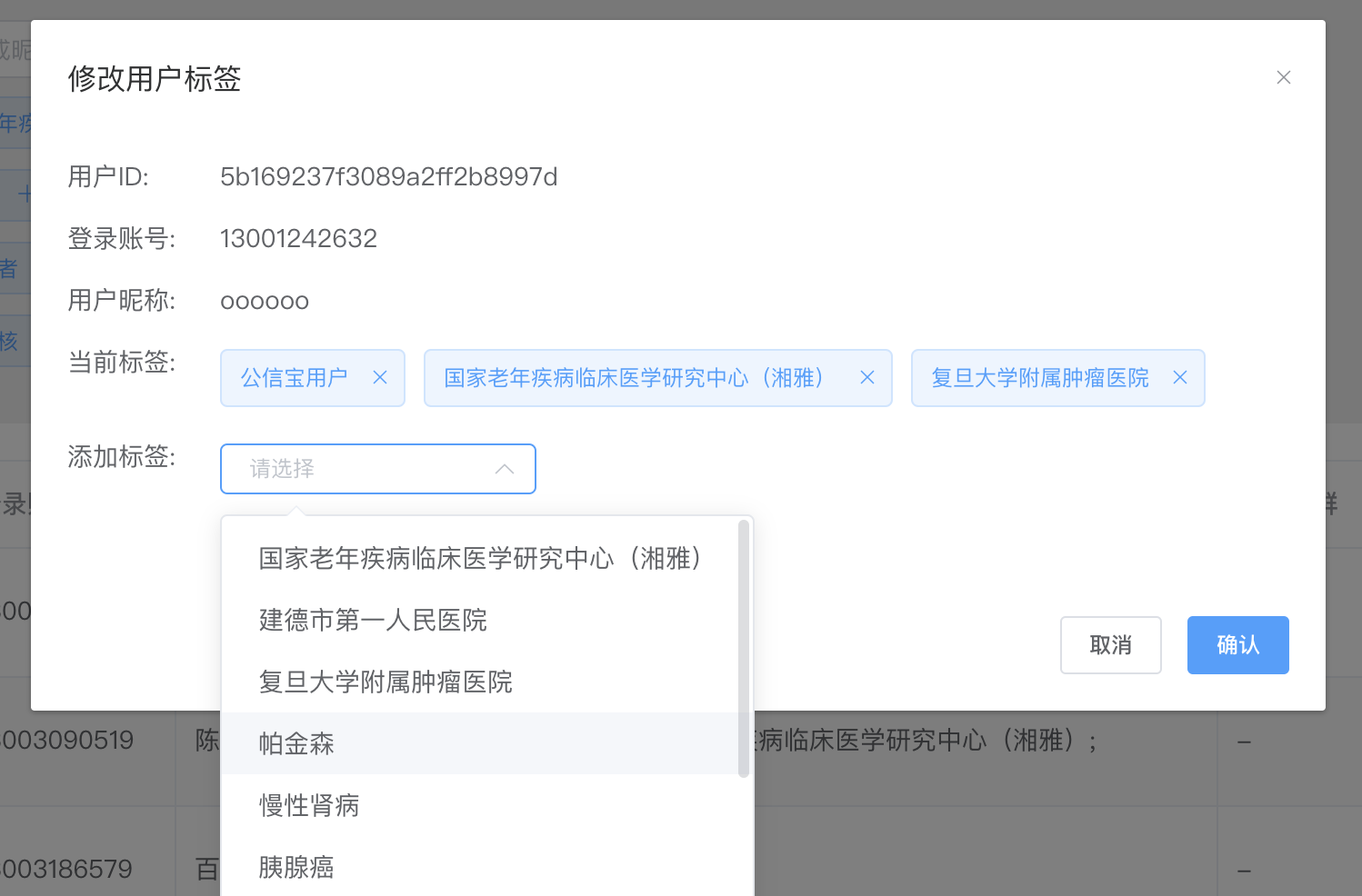
解决思路:
绑定 option value 的时候使用 JSON.stringify 将对象转换成字符串;
返回当前选中值的时候使用 JSON.pares() 将字符串转成Object。
下面是具体解决方式:
1
2
3
4
5
6
7
8
9
// html value后面传item 对象,使用object2String过滤器
<el-select v-model="value" placeholder="请选择" size="mini" @change="toAdd">
<el-option
v-for="item in selectTagsOptions"
:key="item.labelId"
:label="item.title"
:value="item | object2String">
</el-option>
</el-select>
1
2
3
4
5
6
7
8
9
10
11
12
13
// ts 1. 添加过滤器
filters: {
object2String:function(obj){
return JSON.stringify(obj)
}
}
// ts 2. 选中值字符串转对象,然后添加到需显示的当前标签数组中
toAdd(item){
const selectedObj = JSON.parse(item);
if(this.currentLabels.indexOf(selectedObj) < 0){
this.currentLabels.push(selectedObj);
}
}
end !